I guess one of the boons to application developers in Oracle E-Business Suite is FNDLOAD when it comes to migration of AOL objects; without which our lives would be nothing less than a hell. Here we will explore FNDLOAD commands used to upload and download AOL objects.
FNDLOAD command is run from the application server. This command needs database apps password for uploading and downloading AOL objects. FNDLOAD command can very well be used in shell scripts to automate the migration activity.
FNDLOAD is present in $FND_TOP/bin folder. If your $FND_TOP folder is set then you can directly use FNDLOAD instead of the complete path.
The structure of FNDLOAD goes like this:
$FND_TOP/bin/FNDLOAD <db_user_name>/<db_password> 0 Y <UploadDownloadMode> <AOLSpecificScriptName> <FileWhereYourSetupWillBeStored> <EntityName> <AOLSpecificParameters>
You can use the wild character ‘%’ to extract multiple AOL objects. For any specific parameters, you can check the <AOLSpecificScriptName>, the variables starting with a colon(:) can be used as parameter in the FNDLOAD commands.
Below are few of the commonly used FNDLOAD sample script.
Tested In: Oracle EBS 12.1.1, 12.1.3, 12.2.6
Lookups
Download:
$FND_TOP/bin/FNDLOAD apps/<apps_password> O Y DOWNLOAD $FND_TOP/patch/115/import/aflvmlu.lct XXHR_CUSTOM_LOOKUP.ldt FND_LOOKUP_TYPE APPLICATION_SHORT_NAME="XXHR" LOOKUP_TYPE="XXHR_CUSTOM_LOOKUP"
Upload:
$FND_TOP/bin/FNDLOAD apps/<apps_password> O Y UPLOAD $FND_TOP/patch/115/import/aflvmlu.lct XXHR_CUSTOM_LOOKUP.ldt UPLOAD_MODE=REPLACE CUSTOM_MODE=FORCE
Messages
Download:
$FND_TOP/bin/FNDLOAD apps/<apps_password> 0 Y DOWNLOAD $FND_TOP/patch/115/import/afmdmsg.lct XXHR_CUSTOM_MESSAGE.ldt FND_NEW_MESSAGES APPLICATION_SHORT_NAME="XXHR" MESSAGE_NAME="XXHR_CUSTOM_MESSAGE"
Upload:
$FND_TOP/bin/FNDLOAD apps/<apps_password> O Y UPLOAD $FND_TOP/patch/115/import/afmdmsg.lct XXHR_CUSTOM_MESSAGE.ldt UPLOAD_MODE=REPLACE CUSTOM_MODE=FORCE
Concurrent Programs
Download:
$FND_TOP/bin/FNDLOAD apps/<apps_password> O Y DOWNLOAD $FND_TOP/patch/115/import/afcpprog.lct XXHR_CONCURRENT_PROGRAM.ldt PROGRAM APPLICATION_SHORT_NAME="XXHR" CONCURRENT_PROGRAM_NAME="XXHR_CONC_SHORT_NAME"
Upload:
$FND_TOP/bin/FNDLOAD apps/<apps_password> O Y UPLOAD $FND_TOP/patch/115/import/afcpprog.lct XXHR_CONCURRENT_PROGRAM.ldt UPLOAD_MODE=REPLACE CUSTOM_MODE=FORCE
Form Functions
Download:
$FND_TOP/bin/FNDLOAD apps/<apps_password> 0 Y DOWNLOAD $FND_TOP/patch/115/import/afsload.lct XXHR_CUSTOM_FUNC.ldt FUNCTION FUNC_APP_SHORT_NAME='XXHR' FUNCTION_NAME='XXHR_CUSTOM_FUNC'
Upload:
$FND_TOP/bin/FNDLOAD apps/<apps_password> 0 Y UPLOAD $FND_TOP/patch/115/import/afsload.lct XXHR_CUSTOM_FUNC.ldt
Menus
Download:
$FND_TOP/bin/FNDLOAD apps/<apps_password> O Y DOWNLOAD $FND_TOP/patch/115/import/afsload.lct XXHR_CUSTOM_MENU.ldt MENU MENU_NAME="XXHR_CUSTOM_MENU"
Upload:
$FND_TOP/bin/FNDLOAD apps/<apps_password> O Y UPLOAD $FND_TOP/patch/115/import/afsload.lct XXHR_CUSTOM_MENU.ldt
Responsibilities
Download:
FNDLOAD apps/<apps_password> O Y DOWNLOAD $FND_TOP/patch/115/import/afscursp.lct XXHR_CUSTOM_RESP.ldt FND_RESPONSIBILITY RESP_KEY="XXHR_RESP_KEY"
Upload:
$FND_TOP/bin/FNDLOAD apps/<apps_password> O Y UPLOAD $FND_TOP/patch/115/import/afscursp.lct XXHR_CUSTOM_RESP.ldt
XML Publisher Data Definitions
Download:
$FND_TOP/bin/FNDLOAD apps/<apps_password> 0 Y DOWNLOAD $XDO_TOP/patch/115/import/xdotmpl.lct XXHR_CUSTOM_REPORT_DATA_DEFINITION.ldt XDO_DS_DEFINITIONS APPLICATION_SHORT_NAME=XXHR DATA_SOURCE_CODE=XXHR_CUSTOM_REPORT_DATA_DEFINITION
Upload:
$FND_TOP/bin/FNDLOAD apps/<apps_password> O Y UPLOAD $FND_TOP/patch/115/import/afsload.lct XXHR_CUSTOM_REPORT_DATA_DEFINITION.ldt
Alerts
Download:
$FND_TOP/bin/FNDLOAD apps/<apps_password> 0 Y DOWNLOAD $ALR_TOP/patch/115/import/alr.lct XXHR_CUSTOM_ALERT.ldt ALR_ALERTS APPLICATION_SHORT_NAME=XXHR ALERT_NAME="Custom Alert"
Upload:
$FND_TOP/bin/FNDLOAD apps/<apps_password> 0 Y UPLOAD $ALR_TOP/patch/115/import/alr.lct XXHR_CUSTOM_ALERT.ldt CUSTOM_MODE=FORCE
You can find more information in the documentation provided by oracle: Oracle Documentation
Happy Migrating.
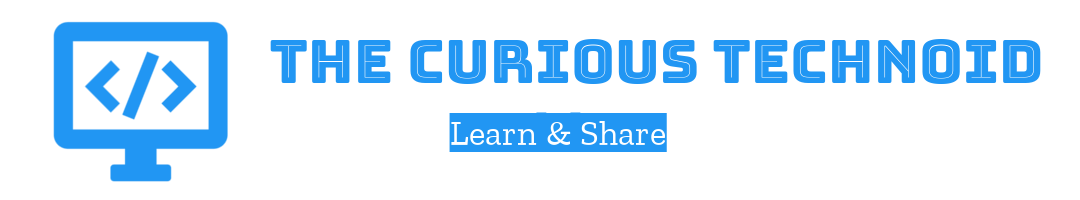
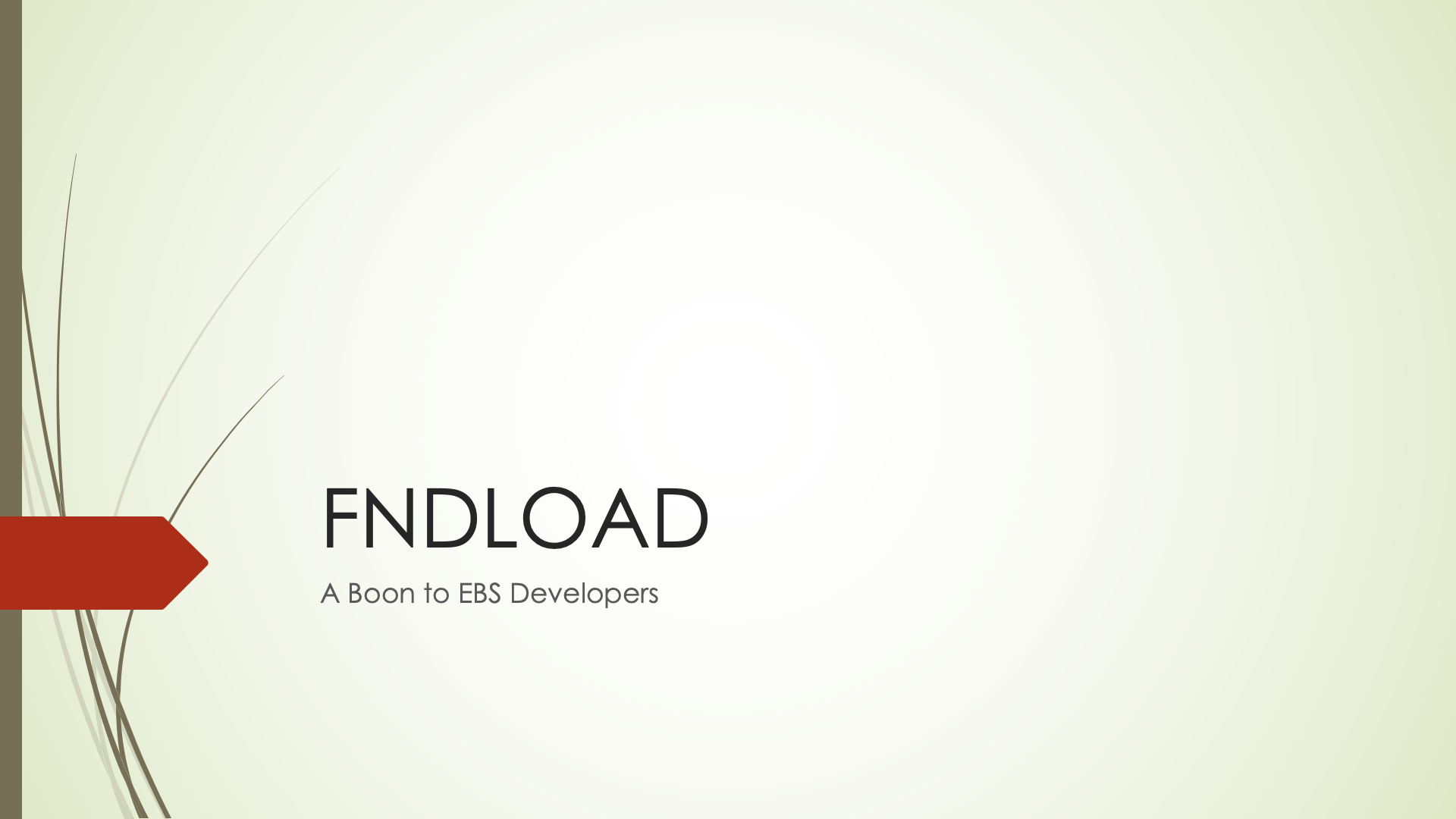
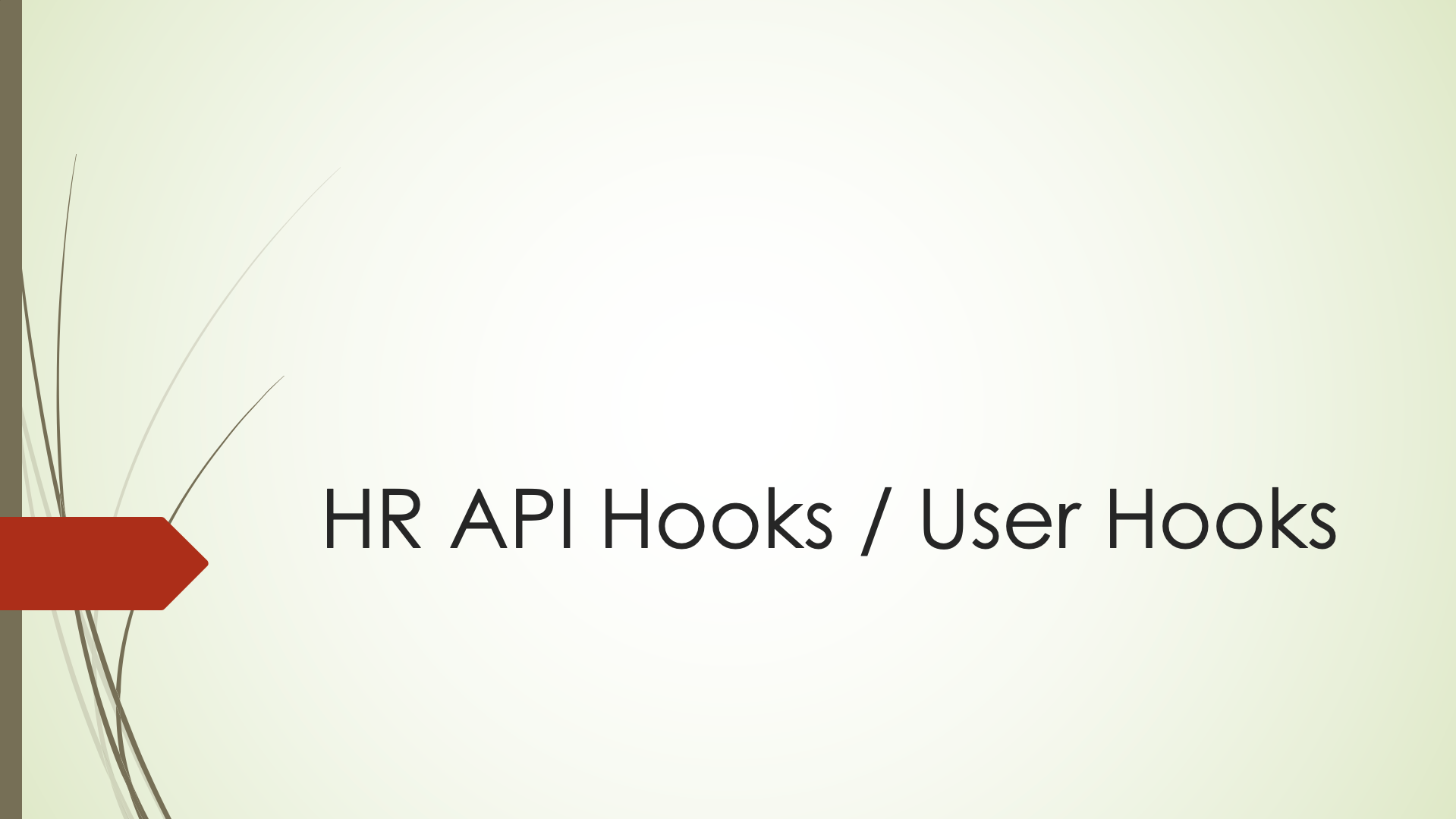

GUI for FNDLOAD – migrationlogik.com is highly intuitive and efficient tool to support FNDLOAD migrations.
All objects listed above can be migrated, stored and easily replicated.